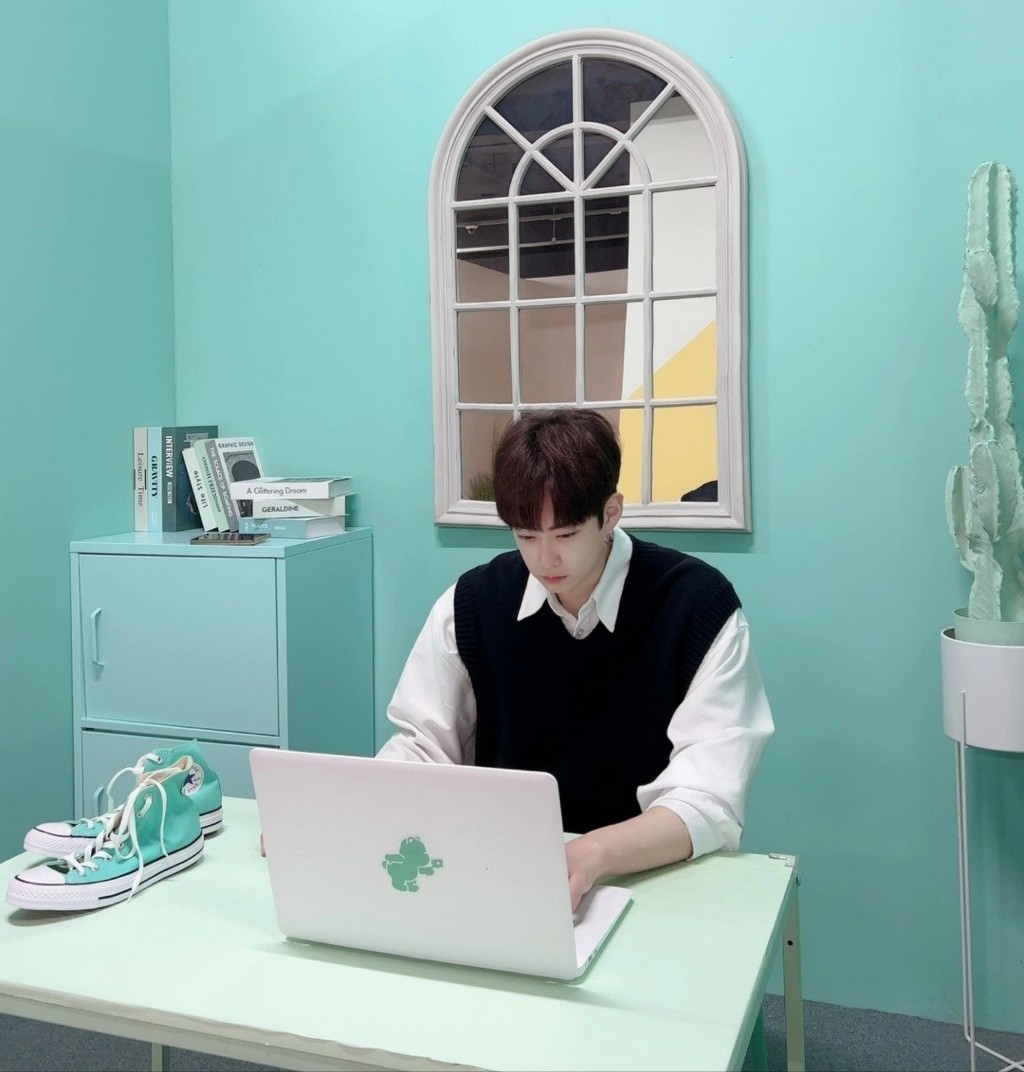카이도스의 Tech Blog
ES-Cluster 구성 - 3(DataNode) 본문
2024.03.02 - [Elasticsearch] - ES-Cluster 구성 - 1(공통)
ES-Cluster 구성 - 1(공통)
ES, Kibana 버전 : v8.12 Java Jdk 21 Ubuntu 22.04 OS , JDK, ES 버전 호환성 체크 (https://www.elastic.co/kr/support/matrix) ES Cluter 구성 - 공통 # hostname 설정 sudo hostnamectl set-hostname es-master1 sudo hostnamectl set-hostname es-data1 #
djdakf1234.tistory.com
2024.03.02 - [Elasticsearch] - ES-Cluster 구성 - 2(MasterNode, Kibana)
ES-Cluster 구성 - 2(MasterNode, Kibana)
2024.03.02 - [Elasticsearch] - ES-Cluster 구성 - 1(공통) ES-Cluster 구성 - 1(공통) ES, Kibana 버전 : v8.12 Java Jdk 21 Ubuntu 22.04 OS , JDK, ES 버전 호환성 체크 (https://www.elastic.co/kr/support/matrix) ES Cluter 구성 - 공통 # hostna
djdakf1234.tistory.com
2024.03.02 - [Elasticsearch] - ES-Cluster 구성 - 4(Fleet Server 설치)
ES Cluter 구성 - DataNode 설치
# Data Node에서 클러스터 가입 시 사용할 토큰 생성 (Master Node에서 실행)
sudo /usr/share/elasticsearch/bin/elasticsearch-create-enrollment-token -s node
eyJ2ZXIiOiI4LjEyLjEiLCJhZHIiOlsiMTAuMTAuMTIuMTgxOjkyMDAiXSwiZmdyIjoiNjJiNWZiN2UyZThjZDgzYTUwZGVhMDk2MjEyOGU5OTQ3MWI1MmJiM2UwN2VmOGExZmZmZDQxNmEyMWQzYzZhNCIsImtleSI6InE5N3h6NDBCN25KS3RfUF9tcDF1OmRXOUJFZUJsU1V5Z0xKX3RHNm5IaWcifQ==
# 위에서 생성한 토큰 활용하여 Data Node 클러스터 가입
sudo /usr/share/elasticsearch/bin/elasticsearch-reconfigure-node --enrollment-token eyJ2ZXIiOiI4LjEyLjEiLCJhZHIiOlsiMTAuMTAuMTIuMTgxOjkyMDAiXSwiZmdyIjoiNjJiNWZiN2UyZThjZDgzYTUwZGVhMDk2MjEyOGU5OTQ3MWI1MmJiM2UwN2VmOGExZmZmZDQxNmEyMWQzYzZhNCIsImtleSI6InE5N3h6NDBCN25KS3RfUF9tcDF1OmRXOUJFZUJsU1V5Z0xKX3RHNm5IaWcifQ==
This node will be reconfigured to join an existing cluster, using the enrollment token that you provided.
This operation will overwrite the existing configuration. Specifically:
- Security auto configuration will be removed from elasticsearch.yml
- The [certs] config directory will be removed
- Security auto configuration related secure settings will be removed from the elasticsearch.keystore
Do you want to continue with the reconfiguration process [y/N]y
#### Data node 클러스터 가입 실패 시 ES 삭제 후 재설치 ####
sudo apt autoremove --purge elasticsearch
sudo apt install -y elasticsearch
# elasticsearch.yml 설정
sudo vi /etc/elasticsearch/elasticsearch.yml
cluster.name: xg-es # 클러스터 이름
node.name: es-data1 # 노드 이름
node.roles: [ data, remote_cluster_client, ingest ] # 노드 Role 설정 (master, data, data_content, transform, remote_cluster_client 등)
path.data: /data/elasticsearch/lib # 인덱스 데이터 디렉토리 설정
path.logs: /data/elasticsearch/log # 로그 디렉토리 설정
bootstrap.memory_lock: true # ES 시작 시 메모리 락업하여 전용 사용
network.host: 0.0.0.0 # 허용할 네트워크 대역 설정
discovery.seed_hosts: ["es-master1", "es-data1", "es-data2", "es-data3"] # 클러스터 내에서 통신할 Node List
cluster.initial_master_nodes: ["es-master1"] # 초기 클러스터 생성 시 Master 노드 지정
xpack.security.enabled: true
xpack.security.enrollment.enabled: true
xpack.security.http.ssl: # http api 통신 시 ssl 사용gg
enabled: true
keystore.path: certs/http.p12
xpack.security.transport.ssl: # 노드끼리 통신할 때 ssl 사용
enabled: true
verification_mode: certificate
keystore.path: certs/transport.p12
truststore.path: certs/transport.p12
http.host: 0.0.0.0
transport.host: 0.0.0.0
#----------------------- END SECURITY AUTO CONFIGURATION -------------------------
xpack.security.authc.api_key.enabled: true
path: # ES 스냅샷 생성 시 활용할 디렉토리
repo:
- /data/elasticsearch/backup
indices.requests.cache.size: 2%
indices.queries.cache.size: 15%
thread_pool: # Search Thread Pool 설정
search:
size: 30
queue_size: 2000
# heap 메모리 설정
sudo vi /etc/elasticsearch/jvm.options
-Xms8g
-Xmx8g
# elasticsearch 실행
sudo systemctl daemon-reload
sudo systemctl enable elasticsearch && sudo systemctl start elasticsearch
sudo systemctl status elasticsearch
# 클러스터 가입 확인
sudo curl -u elastic:'xgtestes!@' --cacert /etc/elasticsearch/certs/http_ca.crt -XGET 'https://localhost:9200/_cat/nodes'
10.10.x.184 4 74 56 0.70 0.17 0.05 dir - es-data3
10.10.x.183 11 75 11 0.32 0.11 0.03 dir - es-data2
10.10.x.182 8 75 0 0.01 0.07 0.03 dir - es-data1
10.10.x.181 6 66 0 0.38 0.24 0.14 dimrs * es-master1Master 노드 data role 삭제
# Master 노드에서 초기 구성시 생성된 샤드를 repurpose하여 삭제하고 Only Master로만 수행
# ElasticSearch 중지
sudo systemctl stop elasticsearch
# elasticsearch.yml에서 role 변경 (data_content Remove)
sudo vi /etc/elasticsearch/elasticsearch.yml
node.roles: [ master, remote_cluster_client, ingest ]
# repurpose 실행
sudo /usr/share/elasticsearch/bin/elasticsearch-node repurpose
Confirm [y/N] y
# elasticsearch 실행
sudo systemctl start elasticsearch
sudo systemctl status elasticsearch.service
# 클러스터에 확인
sudo curl -u elastic:'xgtestes!@' --cacert /etc/elasticsearch/certs/http_ca.crt -XGET 'https://localhost:9200/_cat/nodes'
10.10.x.181 1 64 29 0.49 0.26 0.16 imr * es-master1
10.10.x.183 2 75 1 0.07 0.08 0.02 dir - es-data2
10.10.x.184 4 75 1 0.14 0.14 0.06 dir - es-data3
10.10.x.182 14 75 1 0.38 0.19 0.08 dir - es-data1- Kibana Tab → Management의 Stack Monitoring에서 클러스터(Node, Index) 상태 확인

'Elasticsearch' 카테고리의 다른 글
| ES-Cluster 구성 - 5(ElasticSearch_Exporter 구성 & Prometheus 연동) (0) | 2024.03.02 |
|---|---|
| ES-Cluster 구성 - 4(Fleet Server 설치) (0) | 2024.03.02 |
| ES-Cluster 구성 - 2(MasterNode, Kibana) (0) | 2024.03.02 |
| ES-Cluster 구성 - 1(공통) (0) | 2024.03.02 |