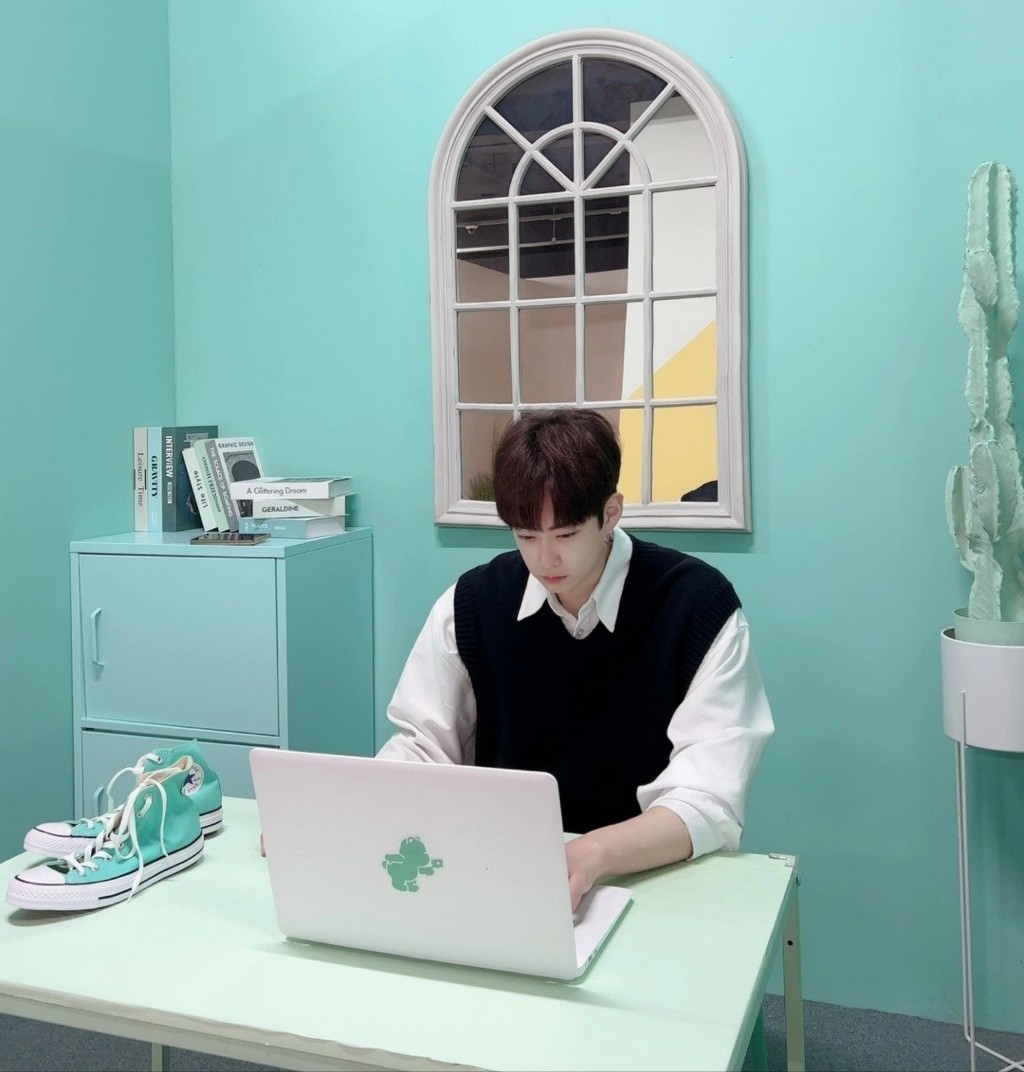카이도스의 Tech Blog
mysql root 패스워드 초기화방법 본문
728x90
반응형
개요 : mysql root 패스워드 초기화방법
초기화 방법 :
1. mysql 정지
# /etc/init.d/mysql.server stop
2. --skip-grant-tables 옵션으로 시작
# /etc/init.d/mysql.server start --skip-grant-tables
3. 바로접속
# mysql -uroot -p
4. root 패스워드 수정
mysql 5.6 이하
mysql> update user set password=password(‘바꿀패스워드‘) where user=’root’;
mysql> flush privileges;
mysql 5.7 이상
mysql> UPDATE user set authentication_string=password(‘바꿀패스워드‘) where user=’root’;
mysql> flush privileges;
확인방법
다른 터미널로 mysql root 변경된 root 패스워드로 접속 시도 후 정상확인
# mysql -uroot -p
==========================
mariaDB 10.4 이상 패스워드 변경방법
1.alter user ‘root’@’localhost’ identified by 'Parkingys!@34';
flush privileges;
728x90
반응형
'서버작업' 카테고리의 다른 글
| 오토픽스 Auto Fix (0) | 2022.08.03 |
|---|---|
| MS-SQL 특정 DB 의 용량 확인 및 MDF, LDF 축소 (0) | 2022.08.03 |
| MySQL 버전별 계정생성방법 (0) | 2022.08.03 |
| mysql8.0 이상 caching_sha2_password authentication error 문제 조치 방법 (0) | 2022.08.03 |
| mysql partition table 설정 방법(mysql 5.1 기준) (0) | 2022.08.03 |
Comments