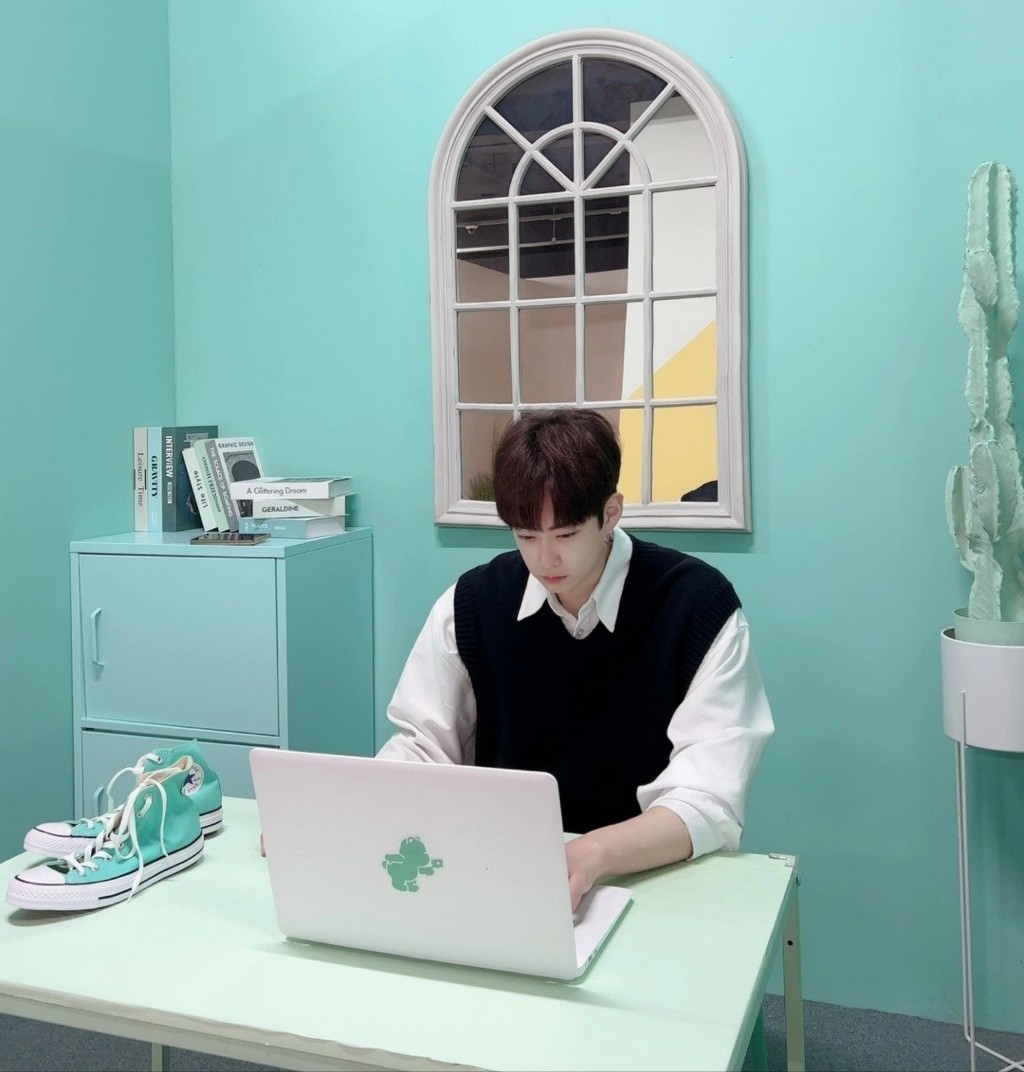목록PROXMOX (13)
카이도스의 Tech Blog
 PROXMOX 디스크 추가
PROXMOX 디스크 추가
# 디스크 확인 lsblk NAME MAJ:MIN RM SIZE RO TYPE MOUNTPOINTS sda 8:0 0 223.5G 0 disk ├─sda1 8:1 0 1007K 0 part ├─sda2 8:2 0 1G 0 part /boot/efi └─sda3 8:3 0 222.5G 0 part ├─pve-swap 253:0 0 8G 0 lvm [SWAP] ├─pve-root 253:1 0 65.6G 0 lvm / ├─pve-data_tmeta 253:2 0 1.3G 0 lvm │ └─pve-data 253:4 0 130.2G 0 lvm └─pve-data_tdata 253:3 0 130.2G 0 lvm └─pve-data 253:4 0 130.2G 0 lvm nvme0n1 259:0 0 7T 0 dis..
 PROXMOX 기본 셋팅
PROXMOX 기본 셋팅
# 경고문구 제거 curl --proto '=https' --tlsv1.2 -sSf https://raw.githubusercontent.com/rickycodes/pve-no-subscription/main/no-subscription-warning.sh | sh systemctl restart pveproxy.service sed -i.backup -z "s/res === null || res === undefined || \!res || res\n\t\t\t.data.status.toLowerCase() \!== 'active'/false/g" /usr/share/javascript/proxmox-widget-toolkit/proxmoxlib.js && systemctl restart pveprox..
# 네트워크 설정 nano /etc/network/interfaces auto lo iface lo inet loopback iface ens21f0 inet manual iface ens5f0 inet manual auto bond0 iface bond0 inet manual bond-slaves ens21f0 ens5f0 bond-miimon 100 bond-mode 802.3ad bond-xmit-hash-policy layer3+4 auto vmbr0 iface vmbr0 inet static address 10.10.x.134/24 gateway 10.10.x.x dns-nameservers 10.10.x.x bridge-ports bond0 bridge-stp off bridge-fd 0 # ..
-proxmox shell 에서 진행 # 이미지 다운로드 wget https://cloud-images.ubuntu.com/focal/current/focal-server-cloudimg-amd64.img # VM 생성 qm create 9000 --memory 8192 --core 2 --name ubuntu-20.04-cloud --net0 virtio,bridge=vmbr0 --agent enabled=1 --onboot 1 # Import qm importdisk 9000 focal-server-cloudimg-amd64.img local-lvm qm importdisk 9000 focal-server-cloudimg-amd64.img newstorage # Attach qm set 9000 --..
 Proxmox 디스크 추가
Proxmox 디스크 추가
-Proxmox shell 에서 아래 작업 먼저 진행 # pvcreate /dev/sda pvcreate 추가할 장치명 # vgcreate newstorage /dev/sda vgcreate 생성할이름 장치명 # lvcreate -l 100%FREE --thinpool thin-pool newstorage lvcreate -l 100%FREE --thinpool thin-pool 생성할이름 -URL 에서 추가 진행(https://IP:8006) *터미널 창을 닫고 proxmox web 화면에서 Datacenter - Storage - Add를 클릭합니다. *LVM-Thin을 클릭합니다. *ID에는 원하는 볼륨명을 입력하고, Volume group에서는 생성한 볼륨 그룹명을 선택합니다. Thin pool에..